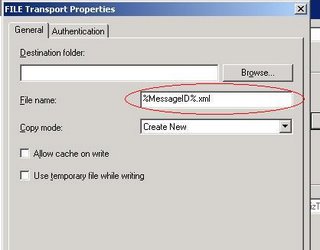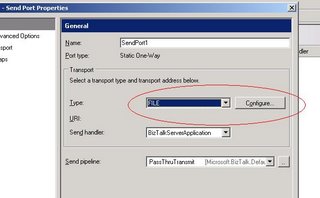Deployment failed!
Moved a BizTalk project from Server A to Server B (Servers A and B each with its own SQL Server), When tried to deploy the project at Server B got the following error message: An error has occurred while establishing a connection to the server. When connecting to SQL Server 2005, this failure may be caused by the fact that under the default settings SQL Server does not allow remote connections. (provider: Named Pipes Provider, error: 40 - Could not open a connection to SQL Server), Guess why?
In the properties of project - deployment, the project refered to the SQL Server on Server A, to solve the problem
right click the biztalk project > properties > configuration properties > deployment > BizTalk group > change the Server (SQL) name property to the right one
Cheers,
*[If you think that you have valuable feedback to improve the contents of this blog, please leave it as a comment here]