My Orchestration is up and running
Hello,
Recall from a previous post that I started developing a new orchestration. The orchestration performs a complex financial transaction against the banking system Equation hosted on an IBM AS/400. So, to update you, the orchestration is up and running !
Lessons learned:
1- As your ocrhestration starts to get bigger and more complex, use the expression shape to log the steps (major) performed, into some log file,windows application log,
windows custom log.
2- Use HAT (Health and Activity Tracking) to debug your orchestration (provides capabilities to simulate the actual steps performed by the orchestration after the orchestration has completed) which is awesome. Also, use HAT to view the messages received, built, and exchanged during an orchestration. Finally, use HAT to debug and track any other components comprising an orchestration (ex. pipelines)
3- Name and initialize orchestration variables properly (ex. Hungarian notation)
4- Add exception handling blocks to scopes defined in the orchestration
5- Dont forget the 3 steps to set an orchestration active (Bind-enlist-start)
6- Dont forget to restart the BizTalk host after undeploying - deploying an orchestration
HAT shows that my orch. was completed successfuly
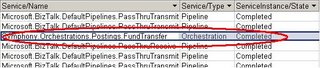
Cheers,
Yousef










0 Comments:
Post a Comment
<< Home